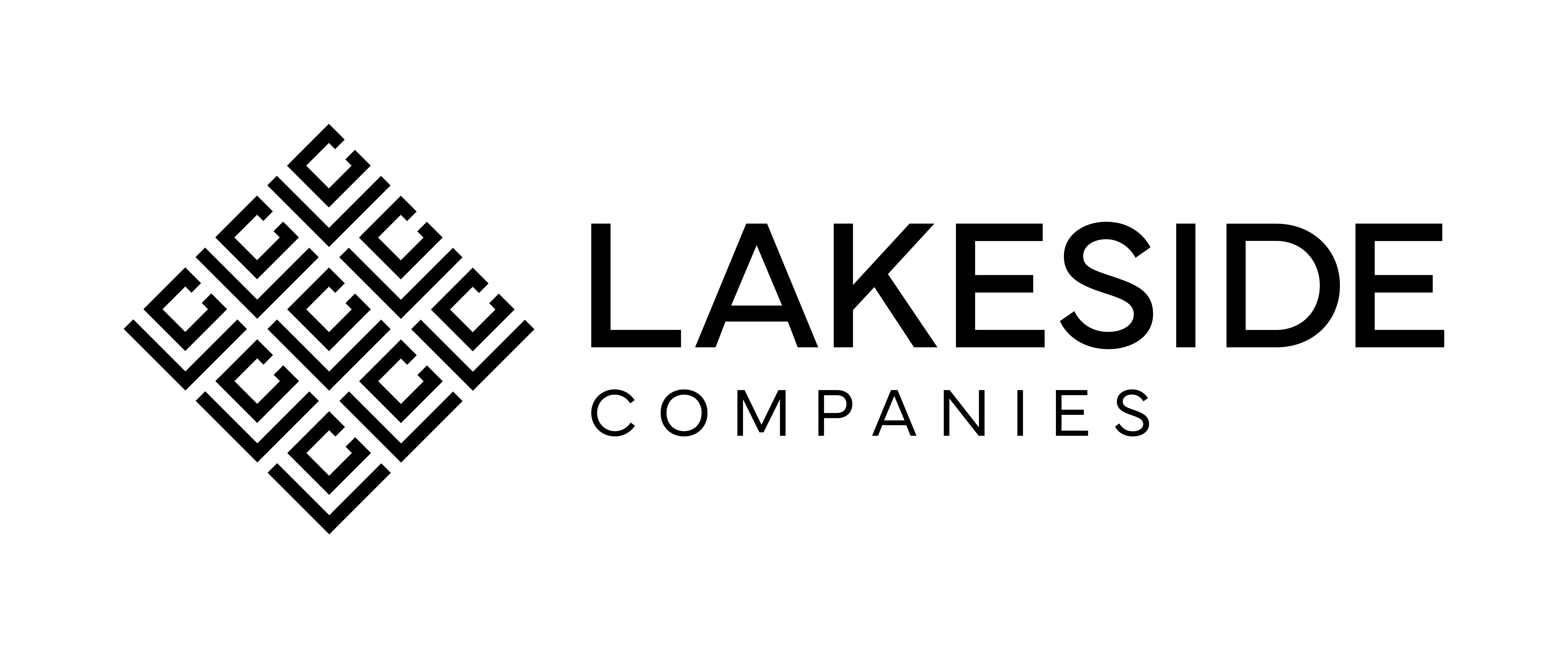Salesforce: What is a property?
A property is a home for sale by Architerra. Properties are created one of two ways. A CVS Upload can be ingested into SFDC through the admin to mass produce properties that are currently being built and will go to market in the future. If a property is not entered at time of Go-to-Market, it can be entered through the property entry portal.
The property entry portal is a system designed for 2 purposed.
- To Create a New Property in SFDC
- To Complete the Sotheby’s Input form necessary for Sotheby’s to list a house
When completing the property entry form, find the ‘Property’ tab in the Salesforce Header. Click the dropdown. There will be two options – Recent Properties or All Properties. Choose the option that works for your needs.
If adding a new property, click on the ‘New Property’ button in the upper right corner. Once you have started the new property or clicked into an existing property, a form will need to be filled out to completion annotating each detail of the property. It is essential that this form is filled out fully and accurately. Upon completion of the form, the user will be prompted to attach a 2 documents.
- The Marketing Packet
- The Sales Packet
Once the two items are attached the form will be submitted. When the ‘Submit’ button is pressed, the form will be sent to Sotheby’s with the existing attachments, and a property will be created. When a property is attached to a lead, it becomes an opportunity.
ORDER PROCESS:
- Contact is Made
- Contact is Created in SFDC
- Contact is Converted to Lead when Qualified
- Lead is attached to Property in SFDC
- Lead + Property becomes an Opportunity
- Opportunity is put in Stage 1 – Interested
- Opportunity is moved to Stage 2 – Offer made
- Opportunity is moved to Stage 3 – Closed Pending
- Leads who Lose House Moved to – Closed Lost
- If Won – Tasks Created
- Accounts/Contacts added to Opportunity
- Lender
- Buyer Agent
- Title Representative
- Additional Buyers
- Contract Accepted
- Appraisal Ordered
- Earnest Money Deposited
- Owner Orientation Date Set
- Reminder of Orientation
- Email to Lender with Purchase 7 Days prior to Close
- Accounts/Contacts added to Opportunity
- Opportunity Moved to Stage 4 – Closed Won