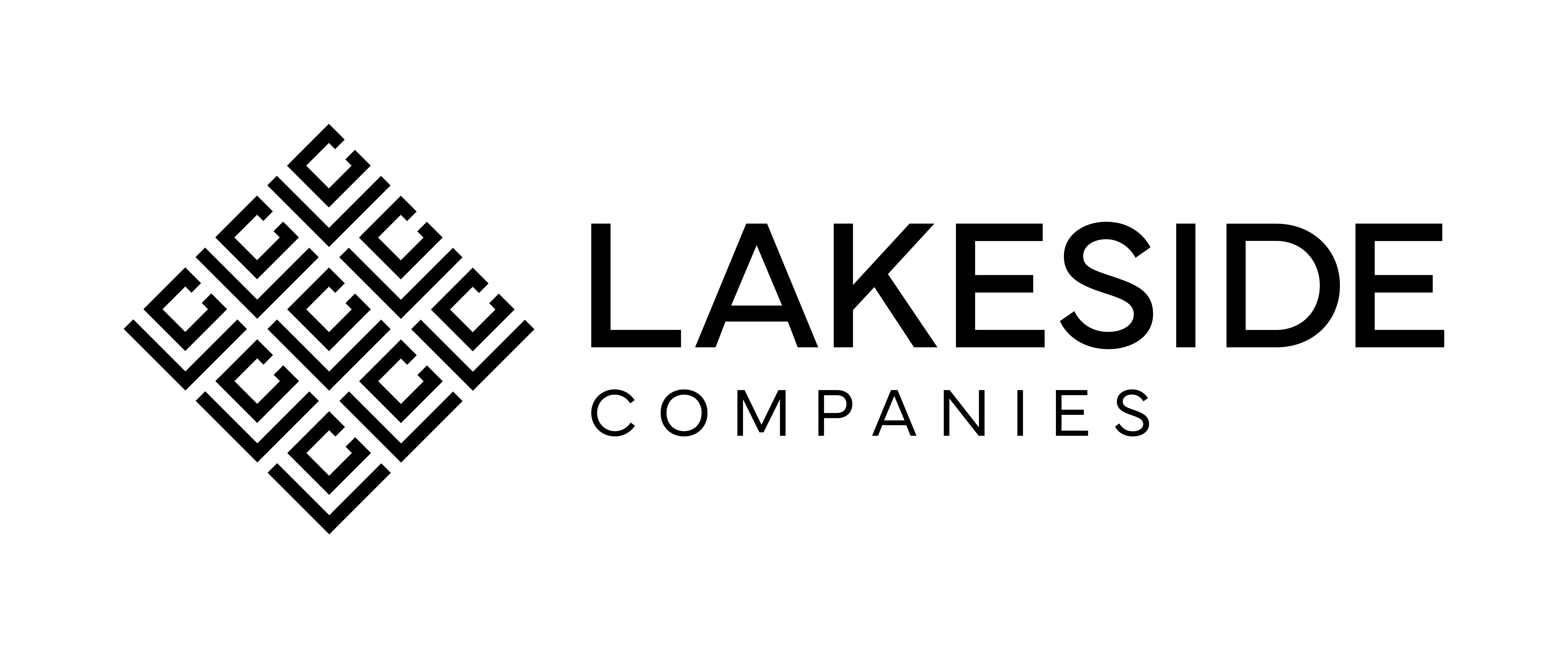Salesforce: What is a lead?
If you click on leads you’ll see that all recent leads that have been viewed appear. As we speak with potential buyers, they will move through the lead funnel.
When a property or properties in that leads criteria become available, the lead’s contact will be linked to that property and become an opportunity. A contact can be attached to multiple opportunities simultaneously, and exits the funnel at the point of opportunity. They can re-enter the lead funnel upon losing out on all available opportunities.
To pull the details of the Lead click on the name of the Lead; this brings up the details for the Lead. Most times you’ll have the name, phone, email, and address. You will also have the Activity History. Any activity on that lead will be recorded under the Activity History.
Under the Activity History you’ll be able to Log a Call on any event, when logging a call if any follow up action needs to take place you can schedule that and assign it to any salesperson in the system, or another person if necessary.
Converting Leads to Opportunities. Once a Lead has been followed up on and qualified on the Lead screen the user will need to link the lead to a property.
ORDER PROCESS:
- Contact is Made
- Contact is Created in SFDC
- Contact is Converted to Lead when Qualified
- Lead is attached to Property in SFDC
- Lead + Property becomes an Opportunity
- Opportunity is put in Stage 1 – Interested
- Opportunity is moved to Stage 2 – Offer made
- Opportunity is moved to Stage 3 – Closed Pending
- Leads who Lose House Moved to – Closed Lost
- If Won – Tasks Created
- Accounts/Contacts added to Opportunity
- Lender
- Buyer Agent
- Title Representative
- Additional Buyers
- Contract Accepted
- Appraisal Ordered
- Earnest Money Deposited
- Owner Orientation Date Set
- Reminder of Orientation
- Email to Lender with Purchase 7 Days prior to Close
- Accounts/Contacts added to Opportunity
- Opportunity Moved to Stage 4 – Closed Won