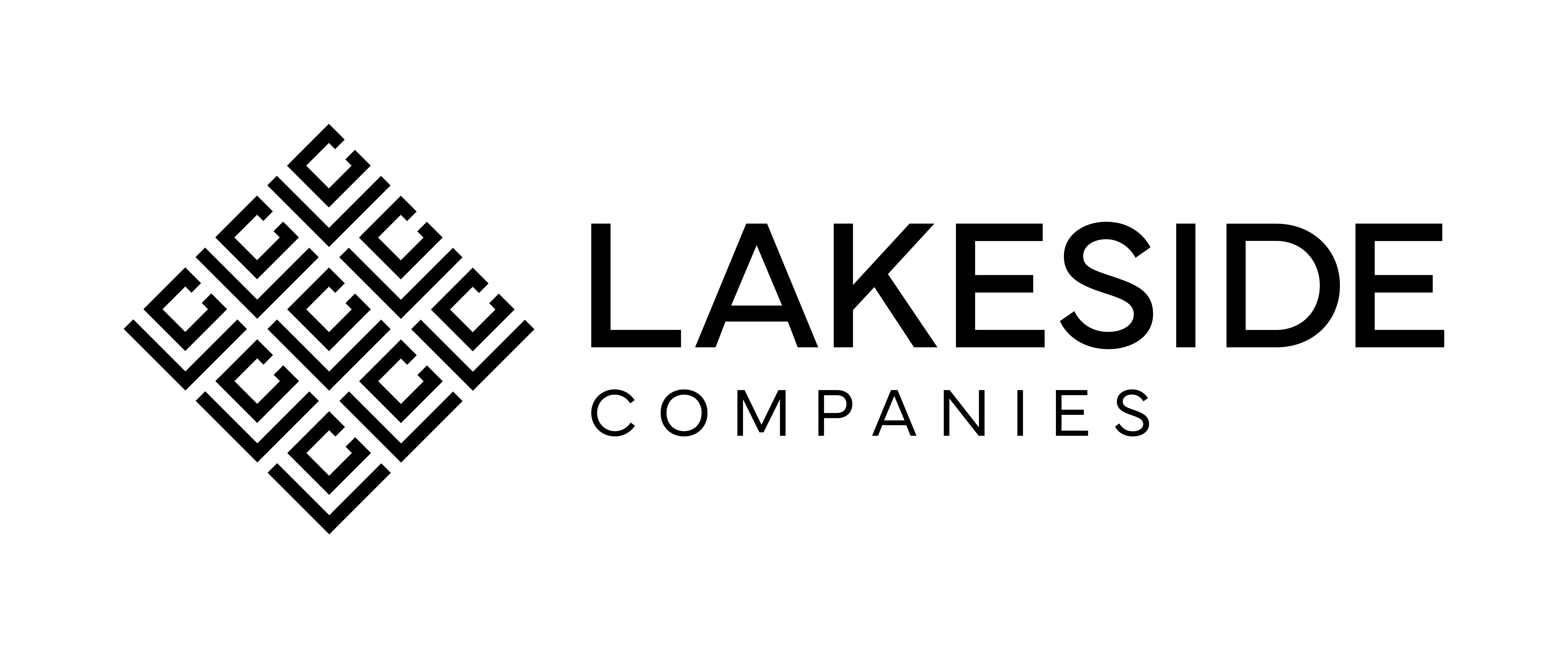Salesforce: What is an opportunity?
An opportunity is a lead (a contact we are working with) that is attached to a property (a house we have for sale).
When clicking the Opportunities tab all recent Opportunities will be viewable. There is a drop-down view that can show all opportunities, opportunities closing this week, month, etc. Reports can be run for opportunity pipeline and closed opportunities.
A quarterly summary can also be generated. When creating a new opportunity, the stage name will always need to be prospecting or needs analysis, unless you are submitting a quote then you will need to change the state accordingly. Once the opportunity is won or lost that is when we will change the stage to Closed Won or Closed Lost.
Rules for Opportunities:
- The Opportunity Name is always the property name and the primary buyers name – basically by only looking at the quote or opportunity name you want to be able to tell what is going on with the opty.
- EXAMPLE: 6869 Freestyle Ave – Nicholas Roach
- EXAMPL: 3057 N Corvus Street – Maria Lusardi
- Close date (anticipated date of job, provide at a minimum the month of the job)
- Stage (only moved to closed won, when house is closed)
ORDER PROCESS:
- Contact is Made
- Contact is Created in SFDC
- Contact is Converted to Lead when Qualified
- Lead is attached to Property in SFDC
- Lead + Property becomes an Opportunity
- Opportunity is put in Stage 1 – Interested
- Opportunity is moved to Stage 2 – Offer made
- Opportunity is moved to Stage 3 – Closed Pending
- Leads who Lose House Moved to – Closed Lost
- If Won – Tasks Created
- Accounts/Contacts added to Opportunity
- Lender
- Buyer Agent
- Title Representative
- Additional Buyers
- Contract Accepted
- Appraisal Ordered
- Earnest Money Deposited
- Owner Orientation Date Set
- Reminder of Orientation
- Email to Lender with Purchase 7 Days prior to Close
- Accounts/Contacts added to Opportunity
- Opportunity Moved to Stage 4 – Closed Won